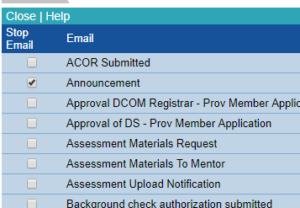You can change your notification settings within your profile to control what emails you receive. Not all notifications are able to be turned off, but you can opt out of many of the notification emails.
Changing Your Notification Setting
- Log into UMCARES
- Click on your name in the header bar
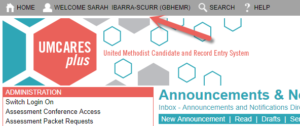
- Select Notifications from Profile Sections Menu
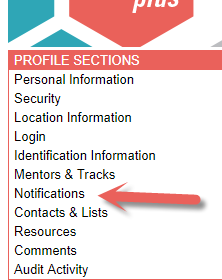
- Check the boxes of the notifications you DO NOT want to receive. The check boxes turn off the notification, a check means you will not receive this notification.